This post contains both Italian + English text.
If you want the post just only in English, please go here.
Con questo suggerimento potrete fare in modo che la vostra chitarra Fretlight visualizzi sulla tastiera le vostre tablature oppure tablature già esistenti.
Per maggiori informazioni sulla chitarra Fretlight date un'occhiata qui.
With this tip you will be able to see your Fretlight playing your own tablatures or already existing ones.
For further information about Fretlight guitar you can read here.
Scarica e acquista Guitar Pro:
You have to download and buy Guitar Pro:
http://www.guitar-pro.com/
- Crea il tuo file Guitar Pro oppure apri un file già esistente (puoi anche importare file PowerTab)
Create your own "Guitar Pro File" or open an existing one (it imports as well PowerTab files)
- Identifica la traccia che ti interessa (cioè la traccia che vuoi che venga visualizzata sulla Fretlight)
Identify the track you are interested in (i.e. the track you want to be played by your Fretlight)
- Duplica questa traccia (a questo punto hai 2 tracce identiche, la traccia originale sara' usata da M-Player per suonare le note)
Duplicate this track (you have now 2 identical tracks, the original track will be used to play the MIDI notes with M-Player)
- Seleziona la seconda traccia (quella copiata)
Select the second track (the copied one)
- Fai click sul tasto F6 (oppure dalla toolbar esegui "Track -> Properties")
Click F6 button (or "Track -> Properties" from the toolbar)
- Si aprirà il seguente dialog: (fai click sull'immagine per vederla a piena risoluzione)
It will open following dialog: (click the picture to see it in full size)
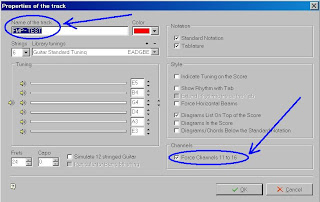
- Importante: da' il nome alla traccia in questo modo "FMP - " + "quellochevuoi" (es. "FMP - Traccia1")
Important: name the track like this "FMP - " + "whatyouwant" (ex. "FMP - Track1")
- Attiva il flag "Force Channels 11 to 16"
Check the flag "Force Channels 11 to 16"
- Fai click su OK
Click OK
- Esporta il file in formato MIDI
Export to MIDI
- Fatto!
That's it!
Riproduci con M-Player il file MIDI esportato, ascolterai così la traccia audio e potrai vedere sulla tastiera della Fretlight le note accese in tempo reale.
Play your MIDI exported file with M-Player, you will hear the sound and see on your Fretlight the notes lighted on in real time.
Francesco Grassi





Nessun commento:
Posta un commento